This woeful tale, thankfully, doesn’t happen very often, but when it does, it can be a bit upsetting, not to put too fine a point on it. Even more thankfully, it’s possible to avoid this enormous inconvenience from being visited upon you at all, ever. There are essentially two ways to prevent the unfortunate loss of a large, juicy chunk of your time.
Save Your Work & Do it Often!
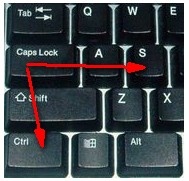 First, save your work, and do it every few minutes. Not using the time-consuming point-and-click method. Do it using the effortless and swift Ctrl+S technique. With the left hand, use your pinkie to hold down the Ctrl key, then tap the S key with your middle ring finger. Or use any combination of fingers you find most comfortable, in case you have an extra pinkie or some other kind of weird-shaped hand. You can use this technique without taking your flying fingers away from the keyboard. Do it till it happens without you have to even think about it. Do it as soon as you put the working title at the top of the page (assuming it’s a word-processing document and that that’s the very first thing you do). Give your document, or spreadsheet, or presentation, or what-all a name, and sink your teeth into it, saving, saving, saving away. I guarantee that this habit will save your goose-grease some day.
First, save your work, and do it every few minutes. Not using the time-consuming point-and-click method. Do it using the effortless and swift Ctrl+S technique. With the left hand, use your pinkie to hold down the Ctrl key, then tap the S key with your middle ring finger. Or use any combination of fingers you find most comfortable, in case you have an extra pinkie or some other kind of weird-shaped hand. You can use this technique without taking your flying fingers away from the keyboard. Do it till it happens without you have to even think about it. Do it as soon as you put the working title at the top of the page (assuming it’s a word-processing document and that that’s the very first thing you do). Give your document, or spreadsheet, or presentation, or what-all a name, and sink your teeth into it, saving, saving, saving away. I guarantee that this habit will save your goose-grease some day.Purchase and Set Up a UPS
 Second, throw down a few bucks for an Uninterruptible Power Supply (UPS). Available in any office supply or computer store, these devices will keep your computer and monitor alive during a loss of electricity for long enough to save your work and shut down your machine. (Note: A UPS is not the same thing as a surge protector.) If it’s just a momentary outage, you can just keep working away with nary a care in the world, while just on the other side of the street your less-savvy neighbor can be heard SCREAMING!!!! And committing atrocities. And starting over, from the beginning.
Second, throw down a few bucks for an Uninterruptible Power Supply (UPS). Available in any office supply or computer store, these devices will keep your computer and monitor alive during a loss of electricity for long enough to save your work and shut down your machine. (Note: A UPS is not the same thing as a surge protector.) If it’s just a momentary outage, you can just keep working away with nary a care in the world, while just on the other side of the street your less-savvy neighbor can be heard SCREAMING!!!! And committing atrocities. And starting over, from the beginning.








0 comments :
Post a Comment